From listening to administrator and end-user feedback to evaluating the effectiveness of existing tool features, the WBI team takes pride in doing everything possible to make it easier for healthcare providers and organizations to go beyond burnout. This round of Well-Being Index updates features some reporting display enhancements, a little cosmetic facelift, and several new communication and promotional materials to make rolling out assessments a breeze. Read on to learn more about what’s changed in this round of improvements.
New Look – Interface Improvements
You may have noticed some slight aesthetic changes to the Well-Being Index since the last time you were in the tool. That’s because this month the team launched an updated design with new interface improvements. We have been working hard to deliver a fresh new look to sections throughout the tool in order to improve the user experience from both the administrator and participant side of the Well-Being Index.
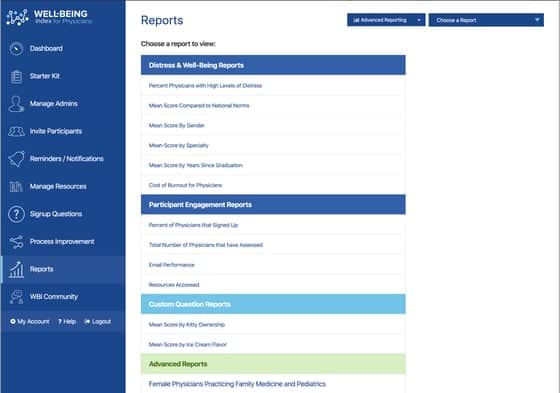
We’ve updated the color scheme and design styles, established more strategic placement for call-to-action buttons, tightened up the layout of pages, removed unnecessary visual elements, and edited font sizes and margins, all in an effort to help alleviate confusion and offer a more consistent and professional experience. These latest Well-Being Index interface updates will better guide users, draw more attention to helpful features such as resource videos, and simplify the navigation for the administrator tools available within the WBI.
Reporting Display Updates
Previously, in the table portion of reports, a group name would not display if no data points had been collected from it. For example, if no one from the Pediatrics department had assessed, the Pediatrics group name would not show up in the report. This display feature kept the reports concise and easy to navigate through, but subsequently created problems for organizations or departments using the report to keep a pulse on engagement. Since the report didn’t show groups with a sample size of zero, the administrators didn’t realize specific departments didn’t have anyone participating yet.
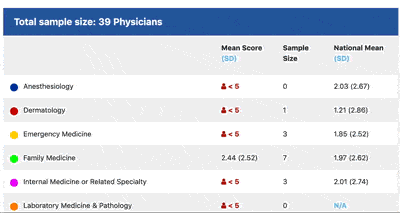
With this latest round of improvements, we have updated the reports display so even groups with a sample size of zero will show in the table. For those groups with no assessments completed, there will be a note indicating that the sample size is too low to see the data where the results would usually display. Wellness committees and administrators can now use the report as an accurate tool to better understand where they are getting the highest and lowest participation and work with leadership to promote engagement where it’s trailing the typical response on a local and national level.
Communication and Promotional Additions
There have been a number of updates and new materials included in the WBI Starter Kit during this round of Well-Being Index improvements. In working with numerous organizations to implement the assessment, we have discovered that many like to send out test assessments to a select group of individuals prior to launch in order to ensure everything was set up correctly and participants are able to properly sign up. To make this process easier and to encourage others to adopt the practice, we have added a new email template to the Starter Kit that organizations can use to provide instructions on how to test the tool and give feedback to the administrators.
QR codes are making a comeback! In addition to the new email template, we have also included an update to the Starter Kit that will automatically generate a specific QR code that when scanned will bring participants to the signup screen for their group. Unlike in the early days of QR codes when you needed a specific QR code reader app on your phone, all smartphone cameras now automatically act as a reader when a photo of the code is taken. This update will allow participants to save time getting signed up with the Well-Being Index and remove the hassle and stress of getting started with a new tool.
Have an Update Request?
Do you have an idea for an update for the Well-Being Index software? Do you have a question about the new updates? Contact the WBI Support team through the new support portal located in your admin account. A WBI Support team member will be happy to field your request or question and get back to you ASAP.







