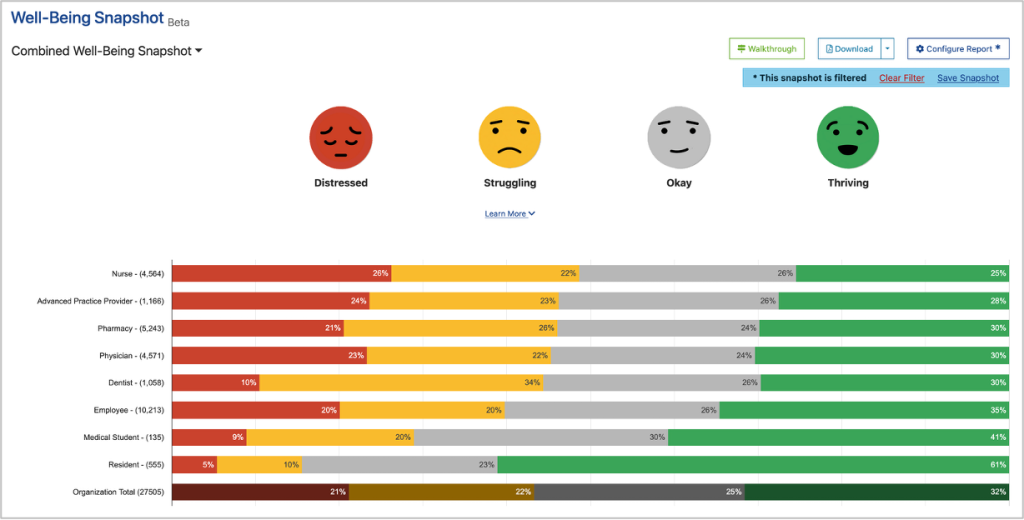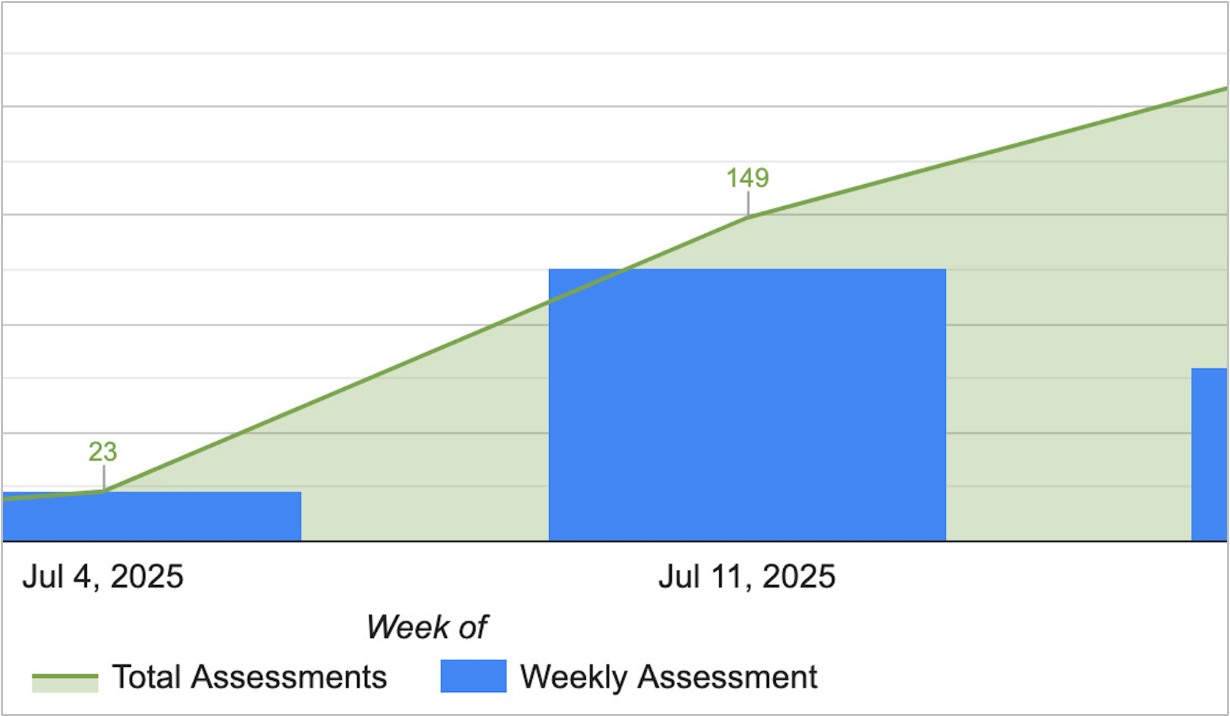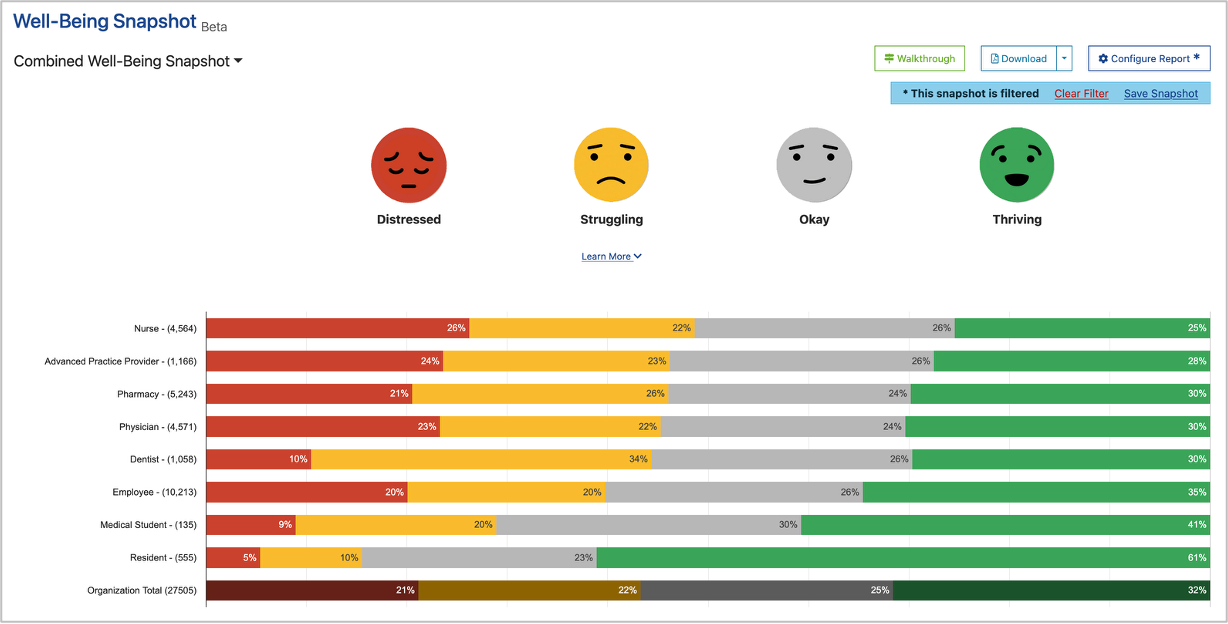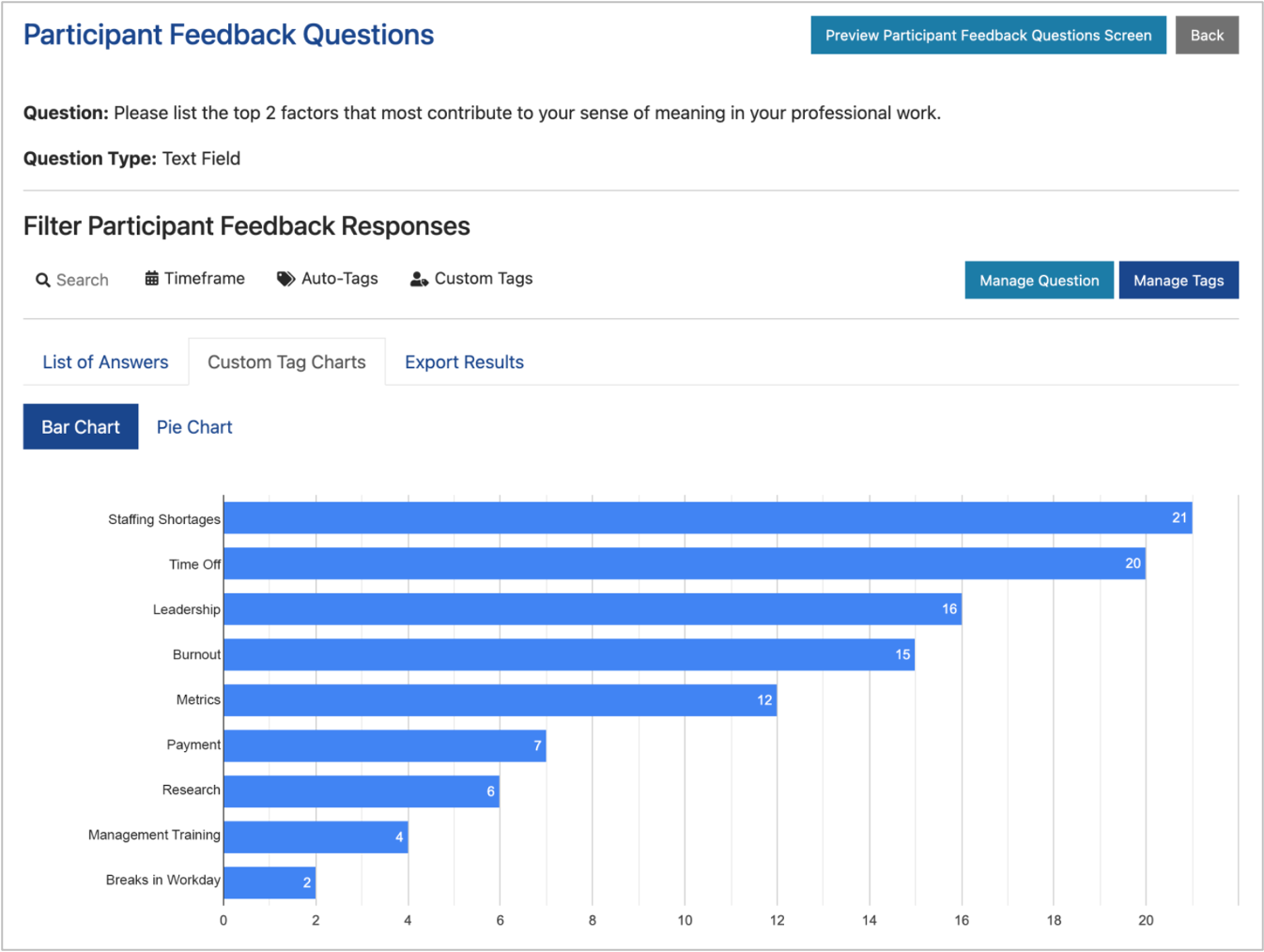Understanding well-being at the organizational level starts with knowing where distress is concentrated. Until now, the Well-Being Snapshot report provided deep insights—but only within a single role. While powerful, this structure made it harder to see the broader picture—especially when multiple roles work side by side.
That changes today.
We’re excited to introduce the Combined Well-Being Snapshot—a new way to analyze well-being across roles, departments, locations, and work units. This enhanced reporting feature brings all your Well-Being Index sub-account data into a single, seamless view—helping you uncover trends, hotspots, and opportunities with greater clarity.
Why We Built It: Unlocking Organization-Wide Insights
Your teams don’t work in silos, and your well-being data shouldn’t either. In a typical unit or department, physicians, nurses, APPs, residents, and other staff collaborate daily. But until now, understanding well-being across these work groups has meant pulling multiple reports and manually comparing data.
The Combined Well-Being Snapshot solves that challenge by allowing you to:
- Identify teams experiencing distress across roles
- Increase sample sizes for richer, more actionable insights
- Compare trends by role, or view all roles together for a unified perspective
How It Works: Flexible Mapping, Powerful Reporting
At the core of the Combined Well-Being Snapshot is a flexible mapping tool that helps you align and unify questions and response options across sub-accounts.
Intuitive Question & Option Mapping
Using the new tool called Question Groups, you can:
- Select a question from one sub-account
- Quickly identify and match the same or similar questions in other accounts
- Automatically match identical option sets
- Manually map customized or unique response options
- Group options to create a consistent scale across roles
This quick, intuitive process makes it easy to unlock cross-role insights without technical complexity.
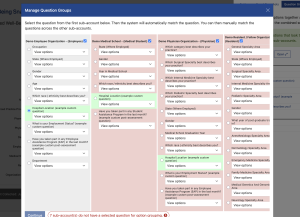
Questions mapping
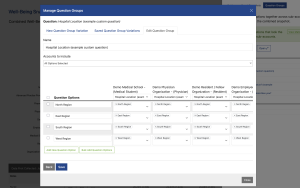
Question options mapping
Robust Report Creation
Once your mapping is complete, you can use the same powerful reporting tools available in the single-role Well-Being Snapshot:
- Create custom report views using your new Question Groups
- View data from one or multiple sub-accounts in a single report
- Save and share report views across your team

See the Combined Snapshot in Action
The Combined Well-Being Snapshot is the latest evolution in our suite of tools designed to help organizations track, compare, and act on well-being trends. It enables a clearer, more complete view—empowering you to make targeted, informed decisions for your team’s well-being.
Explore it today in the self-demo site or schedule a live demo with a WBI Solutions Expert to learn more about how this feature can be added to your account.
The Combined Well-Being Snapshot report is available as part of Essentials Express Multi-Role and Essentials Plus Plans as an optional enhancement to Essentials plans. See all Plans here.