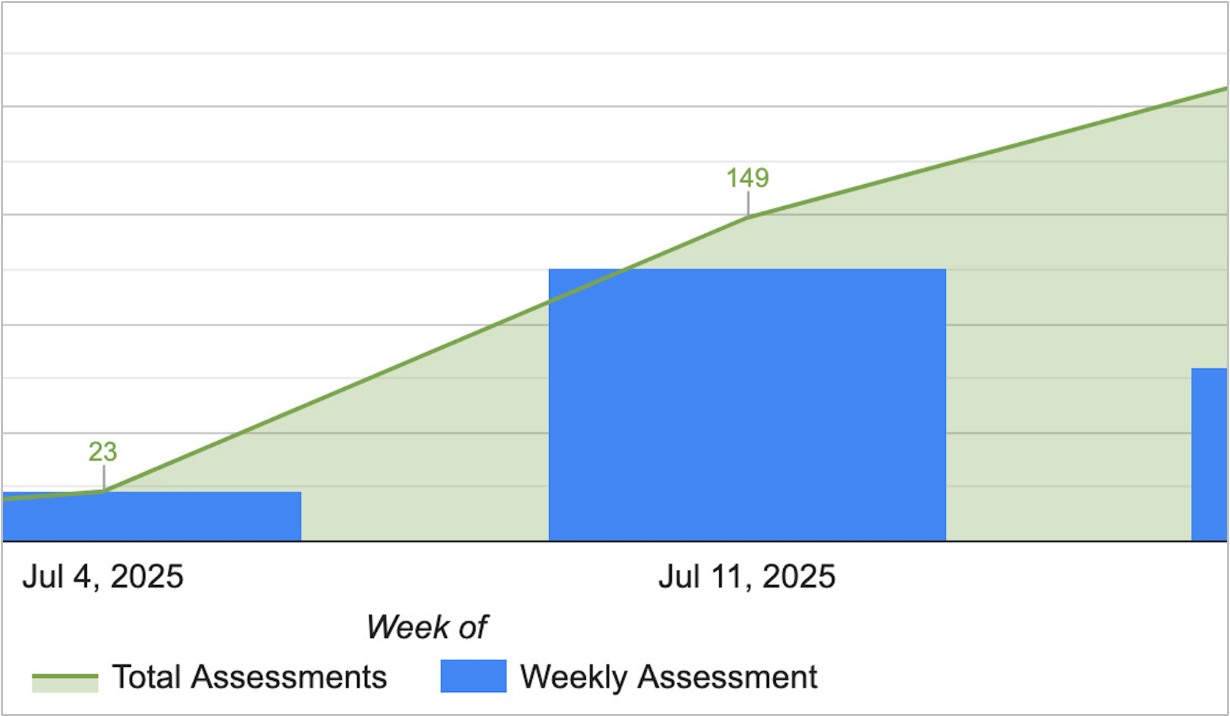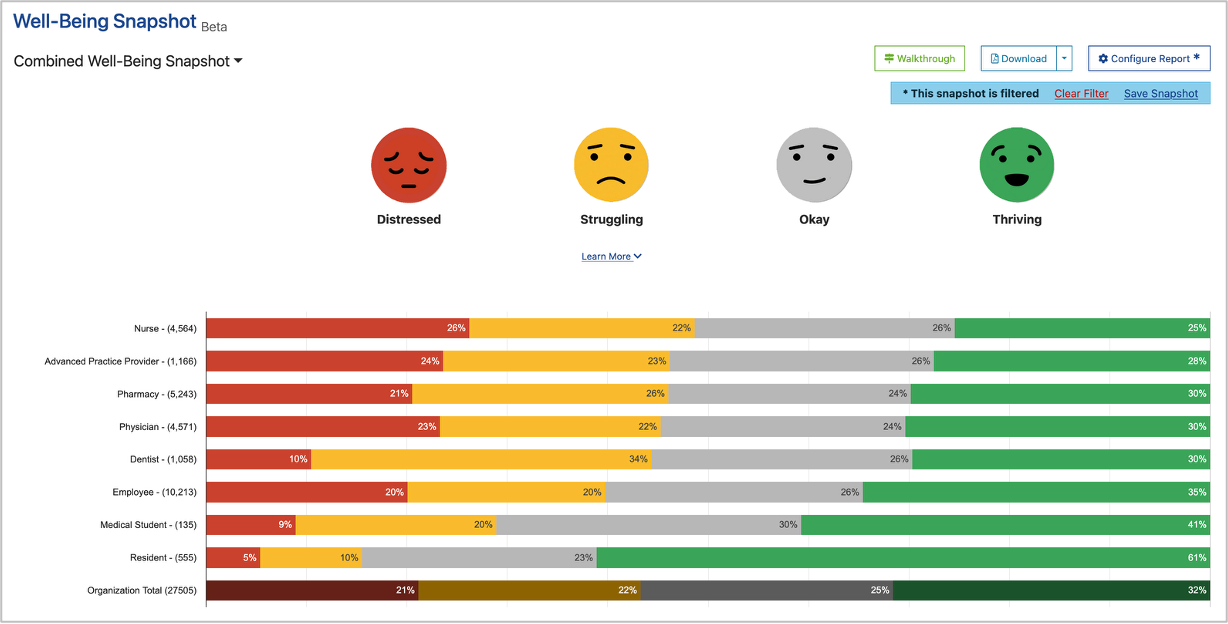Well-Being Snapshot Reporting Enhancements
The Well-Being Snapshot Report was launched in 2022 to provide insights on which of your groups are distressed and which have high well-being. Since then, this report has become essential for organizations, helping to identify high-distress groups and decide where to focus limited resources for action planning.
Now, we’ve launched the biggest set of updates to the Well-Being Snapshot since we first made it available, equipping you and your teams with the following capabilities:
- Compare well-being by date ranges & assessment campaigns
- Create custom grouping with Custom Lists
- Save, Share & Organize Snapshots
- Provide Well-Being Snapshot access to Limited Admins
- Set A Default View For the Well-Being Snapshot
Compare Well-Being By Date Ranges & Assessment Campaigns
The Well-Being Snapshot Report gives a detailed view of well-being and distress during a specific timeframe. As organizations implement assessment campaigns over time, it’s important to see how well-being has changed.
To meet this need, we’ve added the ability to compare well-being and distress between two timeframes or assessment campaigns. Admins have the flexibility to manually select dates or select assessment campaigns, which automatically set the start and end dates for the chosen timeframes.
This added functionality not only streamlines the analysis process but also facilitates informed decision-making by providing a comprehensive view of well-being trends and intervention outcomes.
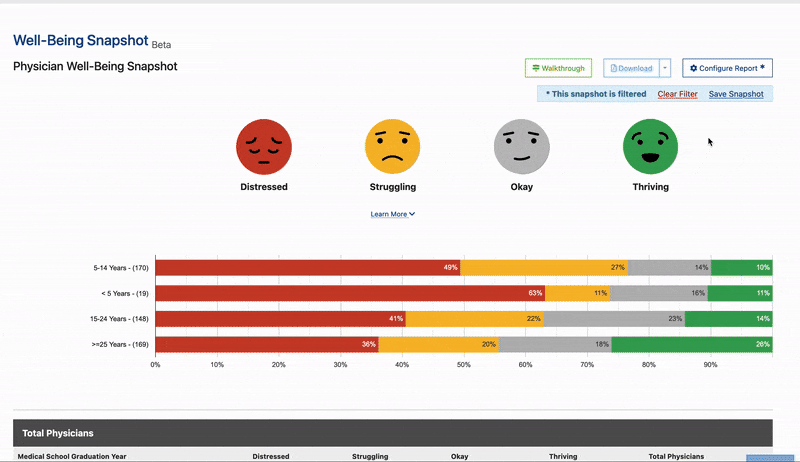
Create Custom Groups
In the Well-Being Snapshot report, admins have been able to create custom groups at the question level, displaying well-being by the demographics selected by participants (such as location, department, age, and more). Until now, the report would only display the results with the list of options presented to participants.
You now can combine and group these question selection lists even further, with “Custom Lists.”
Custom Lists allow you to take the list of options available for selection in a participant demographic question and arrange them in a custom grouping. Without changing the options available to participants, you can create unlimited Custom Lists to view in your reporting.
For example, you may use Custom Lists to combine individual related specialties into broader groups. You may also use Custom Lists to combine individual locations into regions.
You now have the ability to quickly create, share, and toggle between the standard list that participants see and your custom groupings with Custom Lists.
This new functionality enables Full Admins to create and share custom lists amongst themselves, fostering collaboration and ensuring consistency across reporting. Moreover, Admins Limited by Data are also able to create their own custom lists, enhancing their ability to personalize reporting without dependency on higher-level access.
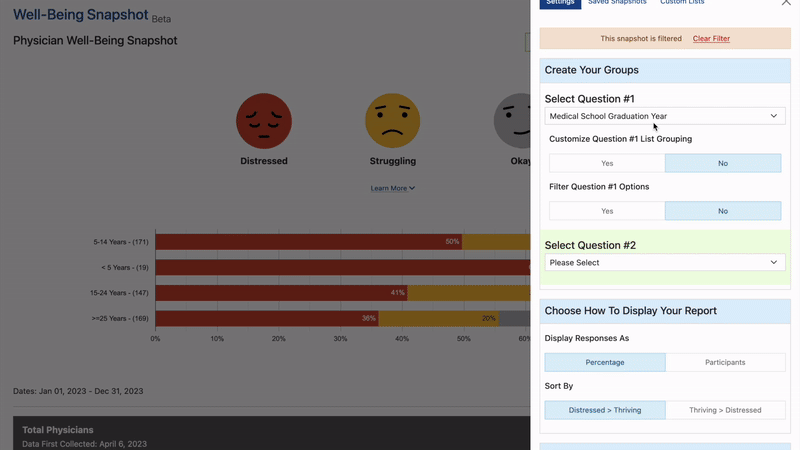
Save, Share & Organize Snapshot Views
When the Well-Being Snapshot reporting was first launched, we included a simple option to save and name the filters applied, with the ability to share with other Full Admins.
We have greatly enhanced this functionality to save and share reporting views with the introduction of Saved Snapshots & Shared Snapshots.
Saved Snapshots
Users can now effortlessly save unlimited views as “Saved Snapshots” for easy selection at a later time and organize them in private or shared folders. With Saved Snapshots, you have the ability to create a title and description that will display on the report page when selected.
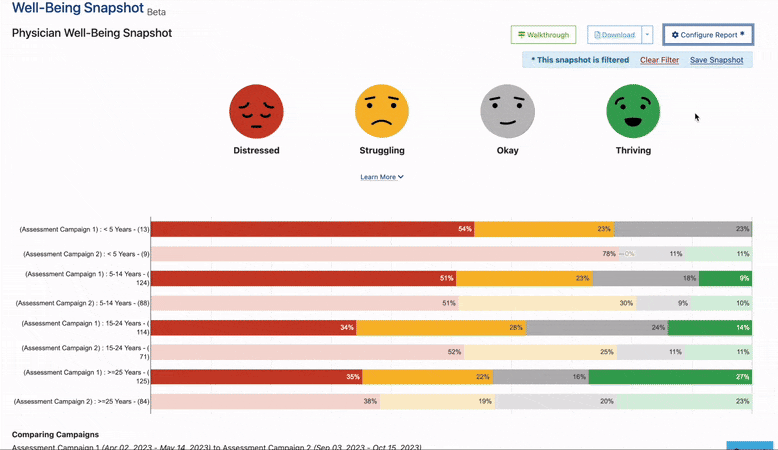
Shared Snapshots
Shared Snapshots allow Admins to share folders of saved views with other Full Admins and Admins Limited by Report. When a Saved Snapshot is selected, it will display the title, description, and the admin that created the Snapshot so other admins know who they can go to for any questions.
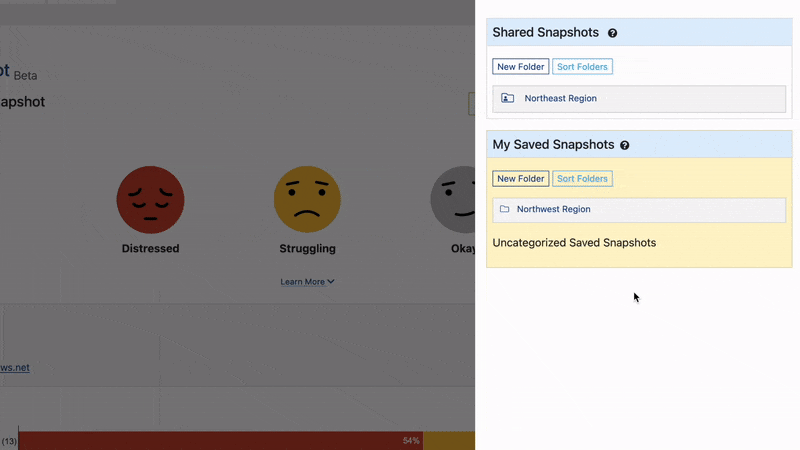
With the introduction of Saved Snapshots and enhanced sharing options, the Well-Being Snapshot continues to evolve, empowering users to effectively manage and leverage well-being data to drive positive organizational outcomes.
Provide Limited Admin Access to Reports
As one of our most frequent requests since the launch of the Well-Being Snapshot, we introduce a crucial update aimed at providing Limited Admin Report Access. This update allows leaders of specific locations, departments, work units, and more to view data for the groups they oversee directly within the Well-Being Snapshot.
To facilitate this, two new methods of access have been introduced: Limited By Data Admin and Limited By Report Admin.
Limited By Data Admins
Limited By Data Admin access is designed to share access to all reports with all features while simply restricting the data available in these reports. Moreover, when providing Limited By Data admin access, Full Admins can now limit access to certain options or hide specific demographic questions altogether to maintain privacy, especially for smaller groups managed by leaders.
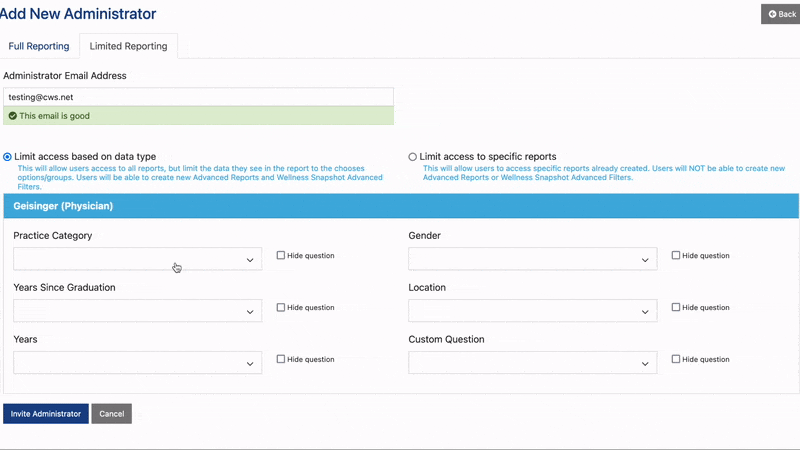
Limited By Report Admins
Conversely, the Limited By Report Admin access is designed for specific views, allowing these administrators to view pre-selected settings for contextual understanding and adjust timeframes or toggle comparative data as needed. This type of access allows administrators to create their own Saved Snapshots based on the updates they make to report settings, providing flexibility and control while maintaining data integrity and privacy.
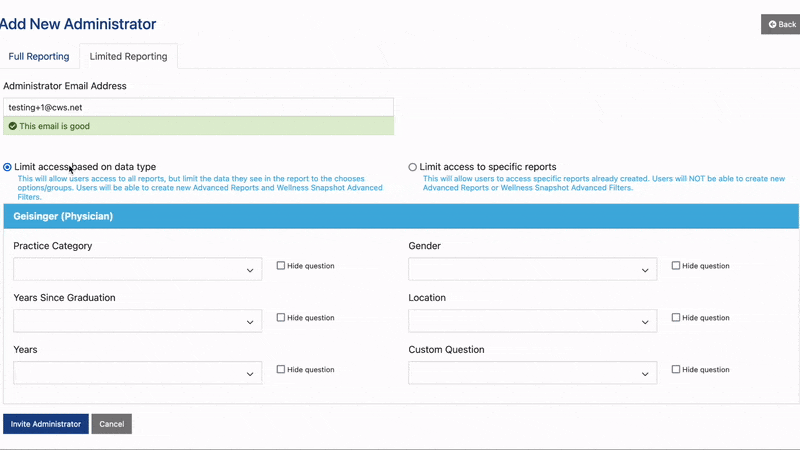
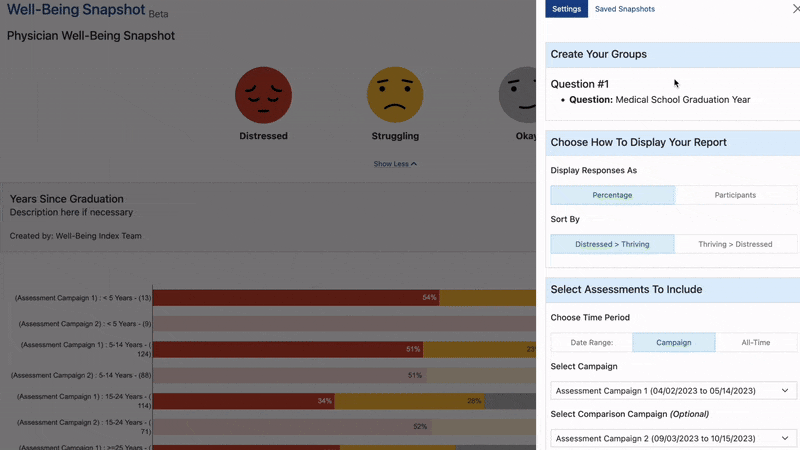
Set A Default View In Your Well-Being Snapshot
Currently, the default view of the Well-Being Snapshot is a single bar encompassing all organizational data. This can be useful for seeing the overall breakdown of distress and well-being within the organization as a whole, but we believe you start to see actionable insights when you dive deeper.
To help admins grasp the reporting faster and uncover insights more efficiently, we’ve added the ability to set any of the signup questions as default for segmenting the data. For example, you can now have the default view set to display well-being by location, department, role, etc. This setting can be different for each Well-Being Index sub-account.
Talk to your Success Team about turning on this capability.
Your New & Improved Well-Being Snapshot
The latest enhancements to the Well-Being Snapshot represent a significant milestone in our ongoing commitment to providing organizations with the most advance tools, strategies, and support to effectively promote well-being. With features such as the ability to compare well-being across different timeframes, create custom groups, save and share snapshot views, and provide limited admin access to reports, we continue to empower users with greater flexibility, efficiency, and collaboration capabilities.
Login to your Well-Being Index admin account to begin exploring and using the updated Well-Being Snapshot report.
We have many more enhancements in the works to help you understand and address well-being and distress at your organization. We look forward to announcing those updates with you later this year.