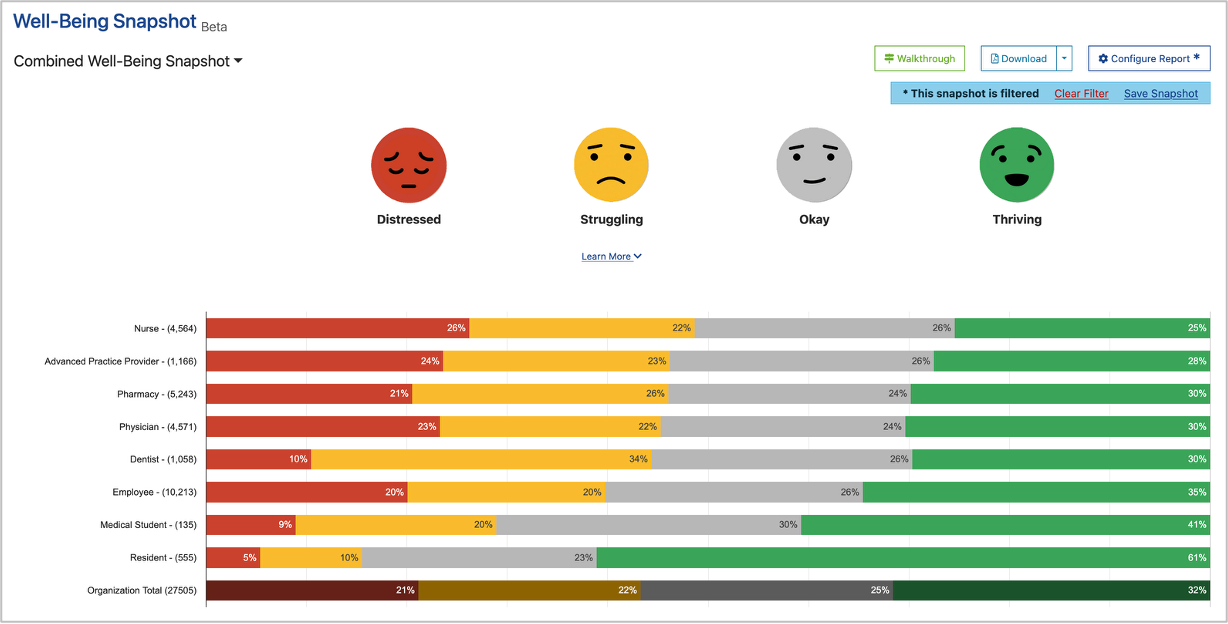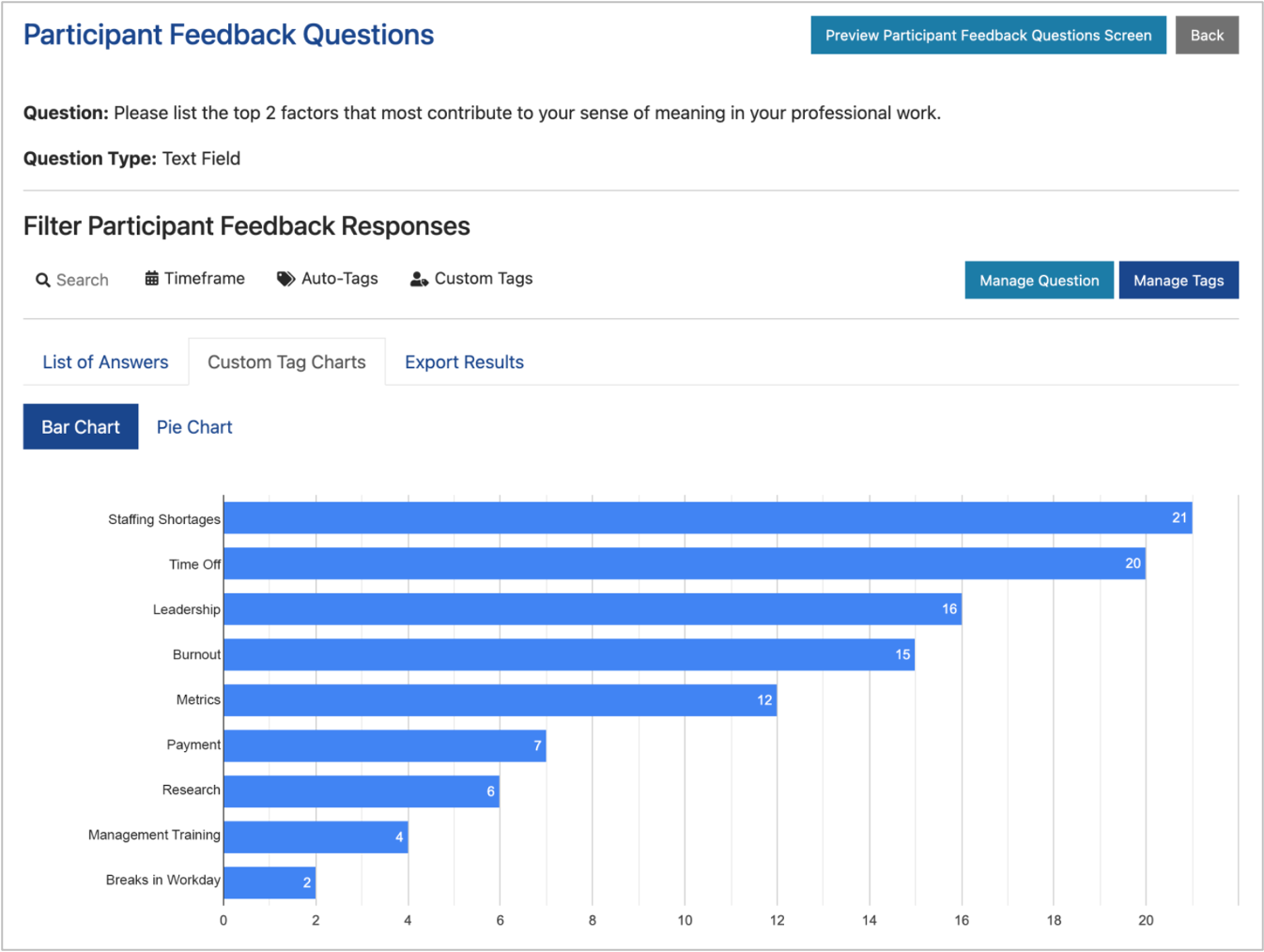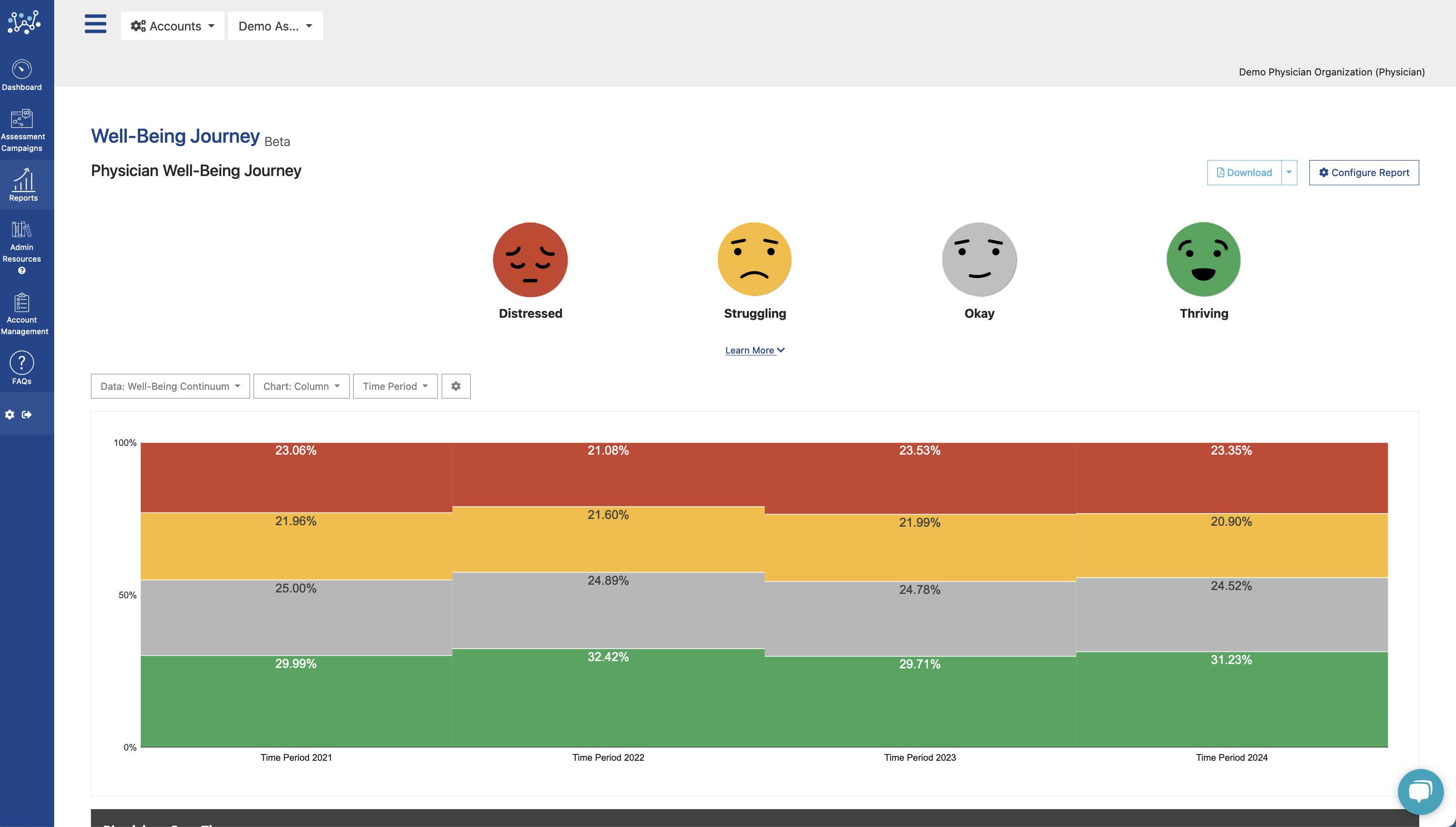We’re happy to announce another round of Well-Being Index updates! Recently, the WBI crew has been busy implementing software changes that will greatly improve the admin experience. We’ve made it easier than ever before to control report access with admin permissions, eliminated bugs and increased load speed on Internet Explorer, and are working on even more big things to come. Read on to learn more about what’s changed in this round of improvements.
[RELATED: Enhanced Reporting, Specialty Mapping, & What’s Up Next]
Advanced Admin Permissions
We want you to be able to take full advantage of all that the Well-Being Index has to offer. That’s why we’ve taken your feedback to heart and been working hard to develop advanced admin permission controls.
For large institutions and organizations, putting together the necessary reports for department or location-based leaders is a daunting—and often times impossible—task for one person. Spending hours creating a variety of specific reports is not an efficient use of your time, and allowing access to the entire pool of data isn’t the best option, either. Enter advanced admin permissions.
Rather than giving full access to everybody who needs to view reports, the tool now allows you to set more granular permissions and control what data is visible to individual admins, giving those admins access only to information that’s relevant for them.
Say you want to give the head of Pediatrics access to all reports, but just for people from their department. This is now easily done with advanced admin permissions. Here’s how to set up your permissions:
Within the WBI, navigate to the admin you want to set permissions for, check the ‘Enable limited report access for this user’ box, and select which data types you would like the user to have access to.
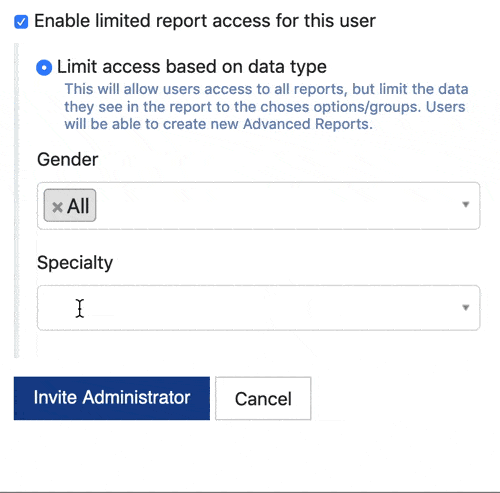
Depending on what you select, these admins can have access to all standard and advanced reports and all reporting capabilities. Use the Well-Being Index to its full capacity and measure distress and well-being more efficiently than ever.
Internet Explorer Fixes
Many hospitals and organizations require the use of Internet Explorer as their employees’ internet browser. Because Microsoft isn’t supporting Internet Explorer with new web standards, compatibility problems between the browser and sites can sometimes result in display issues, such as slower load times for elements like icons.
With this round of updates, we have fixed the compatibility issues between Internet Explorer and the Well-Being Index tool, eliminating display errors and increasing load speed. Participants can now seamlessly measure their well-being no matter which browser they are on.
WBI Admin Discussion Board
Now introducing the Well-Being Index Admin Discussion Board! The Well-Being Index Admin Discussion Board is a new feature that will allow admins from all over the world to trade ideas, share success stories, and have discussions on how to improve well-being among healthcare professionals. Interact and connect like never before with this exciting new feature.
Keep an eye out and continue to check your inboxes for even more WBI updates. Much is on the horizon! We’re looking forward to continuing to tweak the Well-Being Index software to better assist you in accurately measuring distress and well-being.
Have an Update Request?
Do you have an idea for an update for the Well-Being Index software? Do you have a question about the new updates? Contact the WBI Support team through the new support portal located in your admin account. A WBI Support team member will be happy to field your request or question and get back to you ASAP.